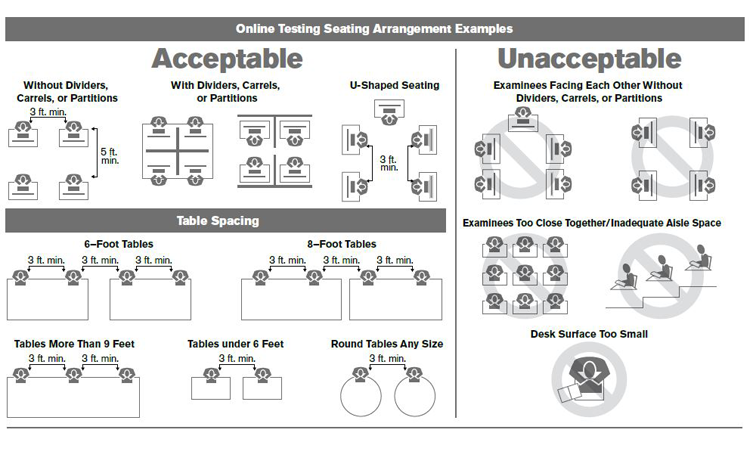Facility and Seating Requirements
Selecting Facilities
Select facilities that:
- Allow test staff to control access to the testing areas
- Have separate rooms available for extended time testing, if applicable
- Have a phone that staff and examinees can use on test day
You may also want to have:
- A separate, secure room to use as test day headquarters
- Security personnel
- Video surveillance at the perimeter of the facility and/or entrance to the testing areas (preferred, but isn't required)
Selecting Test Rooms
Select test rooms that:
- Can be reserved to allow time for the entire test sessions, plus any potential delays
- Can be rearranged, if needed, to meet testing requirements
- Are quiet and as free as possible from potential distractions
- Have good lighting, temperature, and ventilation
- Provide convenient access to restrooms
- Have computers with high speed internet access
- Have access to a printer
- Have a computer for each proctor for administrative monitoring (for rooms with more than 25 examinees)
Quiet Test Sessions
Take the following actions to ensure quiet test sessions:
- Obtain the cooperation of building administrators in turning off audible signals that normally sound.
- Ensure that announcements are not made on the public address system during test sessions.
- Post signs outside the test rooms to warn others that testing is in progress and that quiet is required.
Room Setup
Each room’s setup must provide a fair and secure testing environment:
- Test staff must be able to freely circulate around the room to reach each examinee.
- Test topic information on walls or boards, such as charts, strategy maps, or other aids, must be covered (geographical maps and periodic tables do not need to be covered).
- The room supervisor must be able to monitor the examinees from any location in the room.
Seating Arrangements
Seating arrangements must minimize any possibility of prohibited behavior. In all cases, it is critical that examinees cannot see each other’s screens. The table below contains additional requirements.
| If the room has... | Then workstations... |
|---|---|
| No carrels, dividers, or partitions between workstations |
|
| Carrels, dividers, or partitions between workstations |
|
| A U-shaped seating configuration |
|
Work Surfaces
Work surfaces must provide enough space for:
- Examinees to work comfortably
- The use of whiteboards and/or calculators, if used for testing
Lapboards balanced on examinees’ legs are not allowed. If laptops are used, they must be placed on tables or desks. An attached keyboard is required.